“10 Essential Strategies to Fortify Your Network Against Cyber Threats”
Cybersecurity has officially become a necessity with the increasing threat towards businesses globally. Small startups to multinational companies are being targeted by cyber attackers. Losing even a single attack can put one’s company into deep trouble such as data loss, monetary loss, getting your reputation tarnished, or even legal issues. There is no way a person can get complete security, but having a strong identity protection makes a huge difference. In this article, I will highlight ten important steps for you to consider in order to make sure your network is safeguarded against any cyber-attack. These also serve as preventative measures for data breaches.

1. Perform Risk Analysis of Everything
Before proceeding to make security measures, it is crucial to know where your weaknesses are first. It helps give one’s self a better threat model. Risk analysis caters to the calculation and prioritizing of your security efforts. To better guide you, you can use the pointers below on how to effectively achieve that.
- Asset Identification: Recognize all hardware, software, data, and intellectual property that needs guarding and create a list.
- Threat Modeling: Break down the different means of and possibilities for an attack. For example, malware, phishing, ransomware, denial-of-service attacks, and insider threats.
- Vulnerability Scanning: Using automated tools, one is able to easily identify weaknesses in their systems and applications.

2. Robust Implementation of Firewall and Intrusion Detection/Prevention System (IDS/IPS):
The firewall shall ensure that network traffic is controlled to block unauthorized access. It is a well-configured and operational firewall, along with an intrusion detection and prevention system, behind every efficient real-time monitoring and malicious-activity protection capability.

•Firewall Rules: Strict rules for incoming and outgoing traffic should be defined and permit only valid connections.
• Intrusion Detection: This is used to monitor network traffic for suspicious patterns and alert administrators about possible attacks.
• Intrusion Prevention: It blocks malicious traffic, not allowing an attack to reach your network. Ensure that firewall rules are kept updated as needed, including IDS/IPS signature updates to deal with emerging threats.
3. Advanced Virus and Malware Scanning Software:
Therein comes the next danger to networks: malware such as viruses, worms, Trojans, and ransomware. Robust antivirus and anti-malware solutions must be installed on each endpoint: server, workstation, and mobile devices.
•Real-time Scanning: Scanning files and applications should be done real-time for their contents of malicious code.
•Regular Updates: Updates to antivirus are necessary regularly so that they stay abreast with current threats to detect them.
• Behavioral Analysis: This monitors application behavior to look for suspicious activities and blocks actions that might be malicious.
Educate employees about malware risks and policies on how to avoid getting infections.

4. Enforce Strong Password Policies and MFA:
The weak password is one of the most common entry points for cyberattacks. Strong password policies and MFA make a huge difference.
• Password Complexity: Passwords should be long and contain an appropriate mix of uppercase and lowercase letters, numbers, and special symbols.
• Password Expiration: Regularly force password changes.
• Multi-factor Authentication: Immediately force the user to input more ways of proving their identity, such as a password and a code from their mobile device, thus making life practically impossible for attackers-even when they might have managed to steal a password. The use of MFA is particularly crucial when access to sensitive information can be granted to privileged accounts.
5. Regular Patching of Software and Systems:
Exploiting software vulnerabilities is common to attackers gaining network access. To close the gap in security, patching systems and software must be regularly conducted.
• Patch Management System: A unified Patch Management System for automating most of the patching.
• Timely Updates: Apply patches on time, at the same time as when it is made available by vendors.
• Vulnerability Scanning: Constant scanning of vulnerability and prioritizing patching will be a plus.
Run the latest software-operating systems, applications, and firmware.

6. Data Encryption and Data Backup Implementation:
Data encryption prevents access to sensitive information, even in the event of a breach. Regular backups enable you to recover data in case of a ransomware attack or other data loss incident.
• Encryption of Data at Rest: While data is sitting on hard drives, databases, and other forms of storage. • Encryption of Data in Transit: Data on the move along the network with the use of protocols such as HTTPS and VPN.
• Frequent Backups: Regular backup of all crucial data and keep them safely secured, preferably offsite or online in the cloud. Periodically test your backups to ensure it is possible to restore backups successfully.

7. Secure Wireless Networks:
Wireless networks, if not properly secured, may introduce a weak point in network security.
• Strong Encryption: WPA2 or WPA3 encryption protocols can be used to secure wireless connections.
• Network Segmentation: Create separate wireless networks for guests and employees.
• Access Control: Put in place access controls to ensure that sensitive resources are not accessible to unauthorized persons.
Change default router passwords and disable unnecessary features.
8. Educate Employees About Cybersecurity Best Practices:
Human error is one of the main reasons for several cyberattacks. Employees need to be regularly trained on cybersecurity practices.
•Phishing Awareness: Training employees on how to recognize and avoid phishing emails.
•Password Security: Educate employees about password strength and password management.
•Social Engineering: Teach employees how to identify and avoid social engineering tactics.
•Insuring Data Security: Provide appropriate training to the employees about the handling of data.
Repeat the cybersecurity best practices through frequent training and awareness programs.
9. Network Segmentation Implementation:
The segmentation of the network involves dividing the network into smaller and isolated segments. It reduces the impact of the breach because the attackers cannot easily reach the entire network.
•VLANs: Employ Virtual LANs to segment the network by function or department.
•Micro segmentation: Allow micro segmentation, which will isolate individual workloads and applications.
Segmentation in networking will help in breach containment and limit damage.
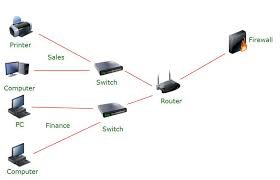
10. Create an Incident Response Plan:
Even with your best effort, it could happen-one of those attacks may be successful. Having a well-developed incident response plan will be key in limiting damage and returning to operations faster.
• Incident Identification: Clearly outline procedures for identifying and reporting security incidents.
• Containment and Eradication: Describe how the attack will be contained and the threat eradicated.
• Recovery: Outline the process for restoring systems and data.
•Post-Incident Activity: A deep review of the incident for lessons learned and improvement of security.
Regular testing and updating of your incident response plan ensure it works appropriately.
With these ten steps, you can remarkably improve your network security posture and help your business stay guarded against this ever-evolving landscape of cyber threats. Remember, cybersecurity is a process, not a state, and it requires continuous monitoring, evaluation, and improvement.
